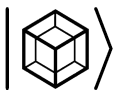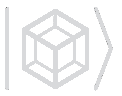hiperwalk.plot_probability_distribution#
- hiperwalk.plot_probability_distribution(probabilities, plot=None, animate=False, show=True, filename=None, interval=250, figsize=(10, 6), dpi=100, repeat=True, repeat_delay=2500, range=None, time_step=1, **kwargs)[source]#
Plot the probability distributions of quantum walk states.
This function allows plotting the probability distributions for multiple steps of a quantum walk evolution. The generated figures can be displayed step-by-step, saved as individual files, or used to create and save animations.
- Parameters:
- probabilities
numpy.ndarray An array representing the probabilities of the walker being found at each vertex during the quantum walk evolution. Each column corresponds to a vertex, while each row represents a step in the walk.
- plotstr, default=None
The plot type. The valid options are
{'line', 'bar', 'graph', 'histogram', 'plane'}. IfNone, uses default plotting. Usuallybar, but default plotting changes according tograph.- showbool, default=True
Whether or not to show plots or animation. With
show=Truewe have: Using Terminal: After shown, press q to quit. Ifanimate==False, the quantum walk will be shown step-by-step; Ifanimate==True, the entire animation is shown in a new window. Using Jupyter Notebook: Ifanimate==False, all the quantum walk steps are shown at once. Ifanimate==True, the entire animation is shown as a html video.- filenamestr, default=None
The filename path (with no format) where the plot(s) will be saved. If
Noneno file is saved. Otherwise, ifanimate==False, the j-step is saved in thefilename-j.pngfile; ifanimate==True, the entire walk is saved in thefilename.figfile.- graphoptional
The structure of the graph on which the walk takes place. The graph labels are used as plotting labels. Important: check Graph Plots subsection in other parameters.
The following types are acceptable.
hiperwalk.GraphHiperwalk Graph. It is used to generate default plotting for specific graphs. User-specified values are not overridden.
networkx.classes.graph,NetworkX Graph
scipy.sparse.csr_matrixAdjacency matrix.
- rescalebool, optional
If
Falseor omitted, the reference maximum probability is the global one. IfTrue, the reference maximum probability depends on the current step, changing every image or frame. For example, if the global maximum probability is 1,min_node_size, max_node_size = (300, 3000), and the maximum probability of a given step is 0.5; then forrescale=False, the step maximum node size shown is 1650 (halfway betweeen 300 and 3000), while forrescale=True, the step maximum node size shown is 3000.- animatebool, default=False
Whether or not to animate multiple plots. If
False, each quantum walk step generates an image. IfTrue, each quantum walk step is used as an animation frame.- intervalint, default=250
Time in milliseconds that each frame is shown if
animate==True.- figsizetuple, default=(10, 6)
Figure size in inches. Must be a tuple in the format (WIDTH, HEIGHT).
- dpifloat, default=100
Figure resolution in dots-per-inch.
- repeatbool, default: True
Whether or not to repeat the animation. See
matplotlib.animation.FuncAnimation- repeat_delayint, default=2500
Delay in milliseconds between animation repetitions. See
matplotlib.animation.FuncAnimation- range: tuple of int, default=None
Range used for the quantum walk simulation. See
QuantumWalk.simulate()for details. Ifrange is not None, each figure or frame will have a label with the corresponding time. The values shown aretime_step * np.arange(*range).- time_step: float, default=1
Time interval between simulation steps.
- labelsdict, optional
Labels to be shown on graph. If graph is None, labels.keys() must be integers from 0 to num_vert - 1. If graph is not None, labels.keys() must be labels of the corresponding
networkx.Graph’s nodes.- **kwargsdict, optional
Extra arguments to further customize plotting. Valid arguments depend on
plot. Check Other Parameters Section for details.
- probabilities
- Other Parameters:
- Line Plots
See
matplotlib.pyplot.plotfor more optional keywords.- Bar Plots
See
matplotlib.pyplot.barfor more optional keywords.- Graph Plots
See
networkx.drawfor more optional keywords.- graph :
Graph structure.
- min_node_size, max_node_sizescalar, default=(300, 3000)
By default, nodes sizes depend on the probability.
min_node_sizeandmax_node_sizedescribe the inferior and superior limits for the node sizes, respectively.- node_sizescalar or list of scalars, optional
If
node_sizeis a scalar, all nodes will have the same size. Ifnode_sizeis a list of scalars, vertices may have different sizes and the length ofnode_sizemust matchprobabilities. Thenode_sizeargument is ignored if bothmin_node_sizeandmax_node_sizeare set.- cmapstr, optional
A colormap for representing vertices probabilities. if
cmap='default', uses the'viridis'colormap. For more colormap options, check Matplolib’s Colormap reference.
- Histogram Plots
See
matplotlib.pyplot.barfor more optional keywords. Thewidthkeyword is always overriden.- Plane Plots
- dimensions: 2-tuple of int
plane dimensions in
(x_dim, y_dim)format.
- Raises:
- ValueError
If
plothas an invalid value.- KeyError
If
plot == 'graph' `` and keyword ``graphis not set.
Notes
The core logic of the main implementation loop is more or less like follows.
>>> preconfigure() >>> for prob in probabilities: >>> configure() >>> plot(prob)
preconfigure()executes configurations that do not change between plots, e.g. nodes positions in graph plots.configure()executes configurates that must be (re)done for each iteration, e.g. setting figure size.plot()calls the appropriated plotting method with customization parameters, i.e. bar, line or graph plot with the respective valid kwargs.