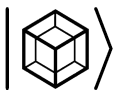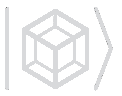Graphs#
Hiperwalk gives support to three different types of graphs:
simples graphs, multigraphs and weighted graphs.
There is a class for each of these types of graph:
hiperwalk.Graph,
hiperwalk.Multigraph, and
hiperwalk.WeightedGraph, respectively.
Simple Graphs#
The hiperwalk.Graph class is used for
handling simple graphs with self-loops.
You can create any graph by passing the adjacency matrix to
the hiperwalk.Graph constructor.
You can obtain the adjacency matrix using NetworkX’s
networkx.adjacency_matrix() function.
For instance, to generate the adjacency matrix of a ladder graph,
you would execute the following commands:
>>> import networkx as nx
>>> nx_ladder = nx.ladder_graph(10)
>>> adj = nx.adjacency_matrix(nx_ladder)
>>> adj
<20x20 sparse array of type '<class 'numpy.int64'>'
with 56 stored elements in Compressed Sparse Row format>
Once you have the adjacency matrix, you can then create a Hiperwalk graph.
>>> import hiperwalk as hpw
>>> hpw_ladder = hpw.Graph(adj)
>>> hpw_ladder
<hiperwalk.graph.graph.Graph object at 0x7f3bd0627eb0>
Alternativaly, you can create a Hiperwalk graph by
passing an instance of networkx.Graph.
>>> hpw_ladder2 = hpw.Graph(nx_ladder)
>>> hpw_ladder2
<hiperwalk.graph.graph.Graph object at 0x74f25e41d4e0>
>>> # checking if the adjacency matrices are equal
>>> nx_adj = nx.adjacency_matrix(nx_ladder)
>>> hpw_adj1 = hpw_ladder.adjacency_matrix()
>>> hpw_adj2 = hpw_ladder2.adjacency_matrix()
>>> (nx_adj - hpw_adj1).nnz == 0
True
>>> (hpw_adj1 - hpw_adj2).nnz == 0
True
After instantiating a Hiperwalk graph, it’s advisable to delete the NetworkX graph. This step is particularly important when dealing with large graphs, as it helps to prevent memory overload.
>>> del nx_ladder
Following this, you can use hpw_ladder to simulate any quantum walk,
regardless of the model.
Order of Neighbors#
By default, the neighbors of a vertex are listed in ascending order.
>>> hpw_ladder.neighbors(1)
array([ 0, 2, 11])
Depending on the graph,
you may wish to specify a different order of neighbors.
This is particularly useful for the coined quantum walk model
(hiperwalk.Coined).
To specify an order of neighbors,
create the adjacency matrix using scipy.sparse.csr_array
such that scipy.sparse.csr_array.has_sorted_indices is False.
This can be done by expliciting
scipy.sparse.csr_array’s indices.
Then, the neighbors of u are listed in the order
indices[indptr[u]:indptr[u+1]].
For example,
the following commands create a
complete graph with self-loops where the neighbors of u are
listed in the order [u, u+1, ..., u-1].
>>> import scipy.sparse
>>> # creating the csr_array
>>> num_vert = 5
>>> data = np.ones(num_vert**2)
>>> indices = [(u + shift) % num_vert
... for u in range(num_vert)
... for shift in range(num_vert)]
>>> indptr = np.arange(0, num_vert**2 + 1, num_vert)
>>> adj_matrix = scipy.sparse.csr_array((data, indices, indptr))
>>> # creating graph with non-default order of neighbors
>>> g = hpw.Graph(adj_matrix)
>>> # testing the order of neighbors
>>> for u in range(num_vert):
... print(g.neighbors(u))
[0 1 2 3 4]
[1 2 3 4 0]
[2 3 4 0 1]
[3 4 0 1 2]
[4 0 1 2 3]
Multigraphs#
You can create a multigraph by passing its adjacency matrix. The adjacency matrix entries are the number of edges simultaneously incident to pairs of vertices.
>>> # creating the adjacency matrix of a complete multigraph
>>> num_vert = 5
>>> adj_matrix = np.zeros((num_vert, num_vert))
>>> for i in range(num_vert):
... for j in range(num_vert):
... adj_matrix[i, j] = i + j + 1
...
>>> # creating multigraph
>>> g = hpw.Multigraph(adj_matrix)
>>> # checking if multigraph was created properly
>>> np.all(np.array(
... [g.number_of_edges(u, v) == u + v + 1
... for u in range(num_vert)
... for v in range(num_vert)]) == True)
True
Multigraphs are used to create coined quantum walks
(hiperwalk.Coined).
Order of Neighbors#
To specify a non-default order of neighbors,
you can follow the same steps used for simple graphs.
But be aware that the values of data must be rearranged
with respect to indices.
>>> # creating data with the appropriate values
>>> data = [u + v + 1 for u in range(num_vert)
... for v in indices[indptr[u]:indptr[u+1]]]
>>> adj_matrix = scipy.sparse.csr_array((data, indices, indptr))
>>> # create multigraph with desired order of neighbors
>>> g = hpw.Multigraph(adj_matrix)
>>> for u in range(num_vert):
... print(g.neighbors(u))
[0 1 2 3 4]
[1 2 3 4 0]
[2 3 4 0 1]
[3 4 0 1 2]
[4 0 1 2 3]
>>> # checking if multigraph was created properly
>>> np.all(np.array(
... [g.number_of_edges(u, v) == u + v + 1
... for u in range(num_vert)
... for v in range(num_vert)]) == True)
True
Weighted Graphs#
You can create a weighted graph by passing its adjacency matrix. The adjacency matrix entries are real values that represent the edge weights.
>>> # creating the adjacency matrix of a complete weighted graph
>>> num_vert = 5
>>> adj_matrix = np.zeros((num_vert, num_vert))
>>> for i in range(num_vert):
... for j in range(num_vert):
... adj_matrix[i, j] = (i + j)/10
...
>>> # creating weighted
>>> g = hpw.WeightedGraph(adj_matrix)
>>> adj_matrix2 = g.adjacency_matrix().todense()
>>> np.all(np.isclose(adj_matrix, adj_matrix2))
True
Weighted graphs are used to create continuous-time quantum walks
(hiperwalk.ContinuousTime).
Order of Neighbors#
The order of neighbors does not play a crucial role in the continuous-time quantum walk. Even so, you can specify the order of neighbors in weighted graphs using commands akin to those used for multigraphs.